The
BUILD PROJECT will take the text synched with audio, and
make a fully navigable DAISY Talking Book. This is where
it all comes together.
When
Text-to-Speech Encoding [previous step] is complete, press
F9 to open the “Build Options” menu.
This is where you’ll set the Final Recording options,
Quality Settings and Project Location for your computer.
![When Text-to-Speech Encoding [previous step] is complete, press F9 to open the “Build Options” menu. This is where you’ll set the Final Recording options, Quality Settings and Project Location for your computer.](graphics/section3_part15.jpg)
1. Do not touch the "Validation",
"Clean Up", "Protect", "Lock",
or "Document" tabs. These have been preset and
are not part of this training module.
2.
Under the “Encoding” Tab, make sure the build
distribution is selected at the bottom as a “Daisy
2.02 (audioFullText)”
+ Here you will also be able to select the recording quality.
+ The higher the MP3 quality, the larger the file size.
+ Set this at 16 kbps unless otherwise directed
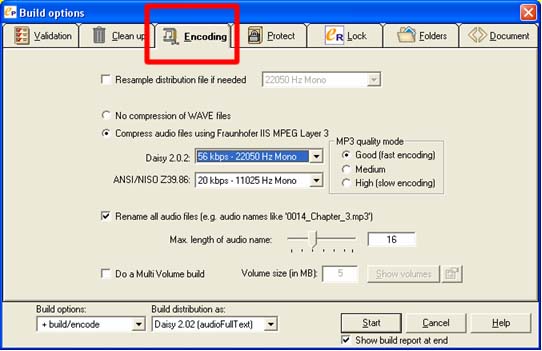
3. In the “Folders” tab, make sure the “put
distribution books in subfolder of:” is marked as
the current project.
