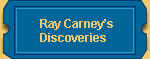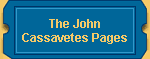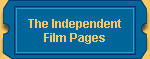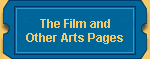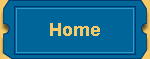 |
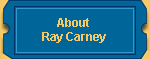 |
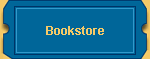 |
|
To return to Ray Carney's www.Cassavetes.com site, click the "Back" button on the top left of your browser window, or click one of the blue movie ticket icons at the top or bottom of this page.
Turning Pop-up Blocking On or Off
To access Ray Carney’s www.Cassavetes.com site, you must turn off any "pop-up blocking" you may have on your computer. The site uses pop-ups to link pages. There is no downside to this. You will not have annoying advertising banners inflicted on you. You will not be transported to other sites. This site is non-sponsored and completely non-commercial. There is no advertising. That is why it can provide truly independent judgments, not influenced by commercial pressures. You will need to be able to access pop-up windows to move around in it.
Access to pop-ups may have been disabled by default if you installed Windows XP Service Pack 2 (SP2) or another recent version of Windows. You can resolve this problem and move around the site correctly in one of two ways:
Temporary solution: Hold the Control key whenever you click a link to a new section.
Permanent solution: Go to the following menu item within Internet Explorer:
Tools > Pop-Up Blocker > Pop-Up Blocker Settings
Choose to allow pop-ups from this site by entering the following url in the appropriate box in the menu that appears at that point: http://people.bu.edu/rcarney/
If you would like more information about turning pop-up blocking on or off on your computer, click here to access Microsoft’s web page on the subject.
To return to Ray Carney's www.Cassavetes.com site, click the "Back" button on the top left of your browser window, or click one of the blue movie ticket icons at the top or bottom of this page.
|